Notepad Launcher
Hello All,
This is a short tutorial for creating your own application to open notepad in windows.
Steps
1. Open notepad and copy the below code
@echo off
start %SystemRoot%\System32\notepad.exe
2. Now "Save As" Notepad.bat (any name with extension.bat will do).
Don't forget to change the "Save As Type" to "All Files".
3. Double click your application to open Notepad...Enjoy!!!
Wait for further posts which gives you more knowledge in batch programming...!!!

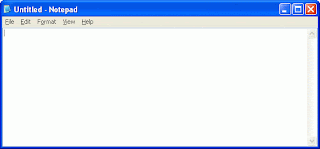










No comments:
Post a Comment